According to reports, Steam Deck is poised to exceed 3 million units in sales by the end of 2023, cementing its status as a game-changer in the gaming industry. Since its debut in 2021, the Steam Deck has garnered widespread acclaim, prompting many game developers to integrate "Steam Deck" settings options to optimize performance on this innovative gaming console. For gamers seeking the flexibility to play AAA and indie games on the go or from the comfort of their bed, the Steam Deck is undeniably a must-have.

The Steam Deck comes in three models, all sharing core functionalities. The variations lie in the display screen and storage capacity. Equipped with a 7-inch touchscreen, each model differs in screen resolution and display technology. The 64GB and 256GB versions feature LCD screens with a resolution of 1280x800 pixels, while the 512GB variant upgrades to an OLED screen with a higher resolution of 1280x800 pixels. Although offering three storage options (64GB, 256GB, 512GB), the increasing size of modern games, often surpassing the 100GB mark, highlights the potential insufficiency of the 512GB version.
How Much SSD Storage Does Steam Deck Require?
For avid gamers with an extensive game library, ensuring ample storage is crucial for carrying all your favorite games on the go. Given the expanding size of game installations, we recommend a minimum storage capacity of 500GB. While the choice depends on your budget, larger capacity translates to more games installed and reduces the likelihood of future upgrades.
Addressing Insufficient Storage on Steam Deck
Many opt to dismantle the device and replace the M.2 2230 SSD for increased capacity, but this approach carries risks. Firstly, it may void Valve's warranty policy, and secondly, replacing the original SSD may require a system reinstallation, impacting overall stability. Dismantling also poses a risk of damage, despite its relative simplicity.

Our recommended solution is to add external storage to the Steam Deck. You can achieve this by connecting a USB-C external SSD using a USB 3.2 Gen 2-compatible SSD enclosure. This allows for quick loading of your large games, with the flexibility of carrying them wherever you go.
Best SSD Enclosure for Steam Deck: SHARGE Disk

Considerations for the best SSD enclosure include transfer speed, size, and compatibility. For optimal performance, we recommend trying the SHARGE Disk—an M.2 NVMe Enclosure for 2230 SSD. Boasting a 10Gbps transfer speed, similar dimensions to your Steam Deck's 2230 SSD, and a mere 24g (0.85oz) weight, the SHARGE Disk comes equipped with an 11,000RPM fan for efficient heat dissipation, ensuring stable transfer speeds.
The SHARGE Disk is tailor-made for devices like the Steam Deck and ROG Ally, eliminating cable clutter by seamlessly plugging into your Steam Deck or ROG Ally USB-C port, facilitating hassle-free gaming.
As the ultimate plug-and-play EDC storage solution, SHARGE Disk boasts extensive versatility, offering compatibility with laptops, desktops, iPhone 15 Series, DSLR cameras, PS5, Xbox, smartphones, and iPad Pro. This makes it the ideal solution to meet diverse device and data transfer needs.
In conclusion, by using SHARGE Disk to expand the storage of your Steam Deck, you can not only enhance your gaming performance but also unlock a fast transfer experience across various devices and improve your work efficiency.
Further reading about SHARGE Disk:





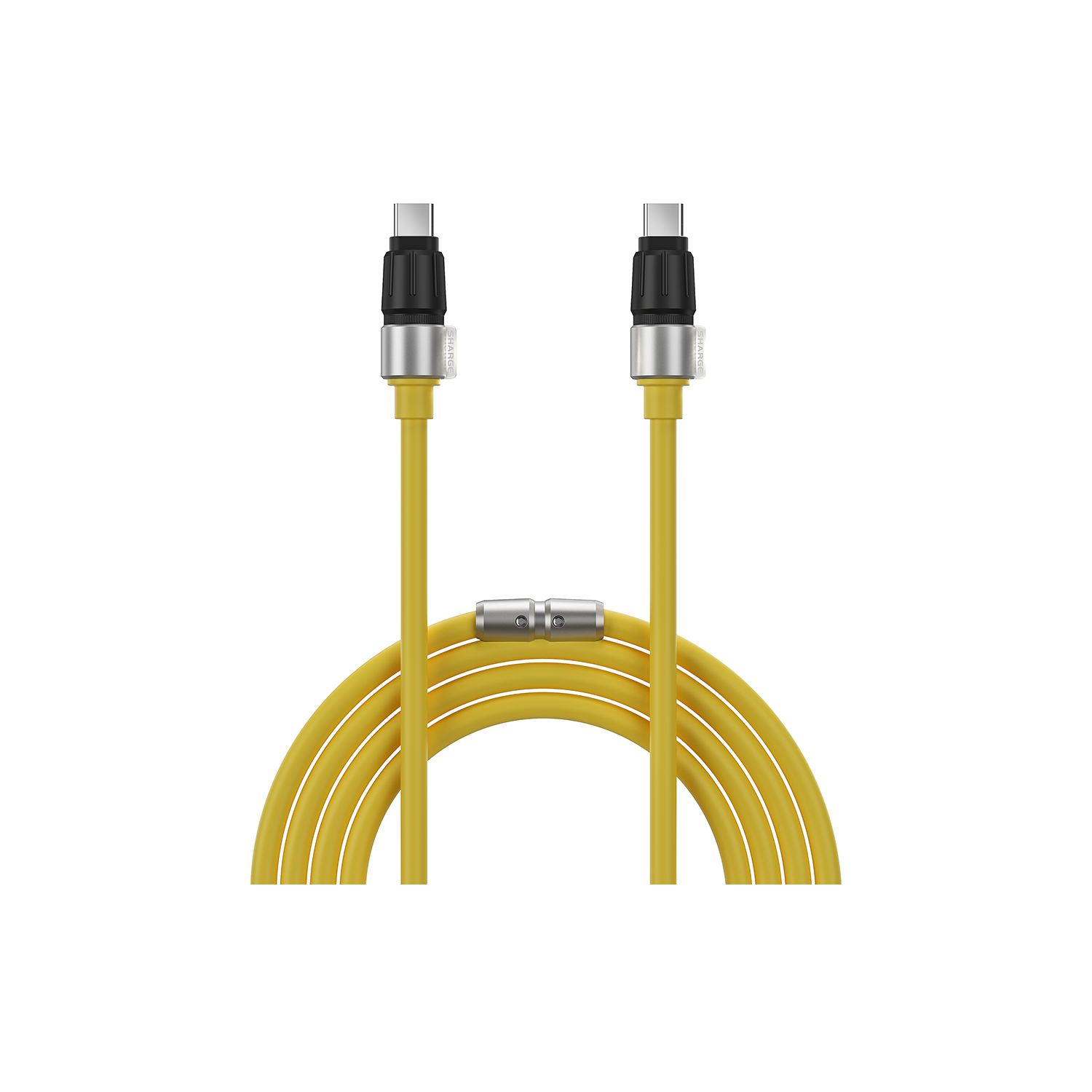


1 commentaire
DavidMam
]
Laisser un commentaire
Ce site est protégé par reCAPTCHA, et la Politique de confidentialité et les Conditions d'utilisation de Google s'appliquent.